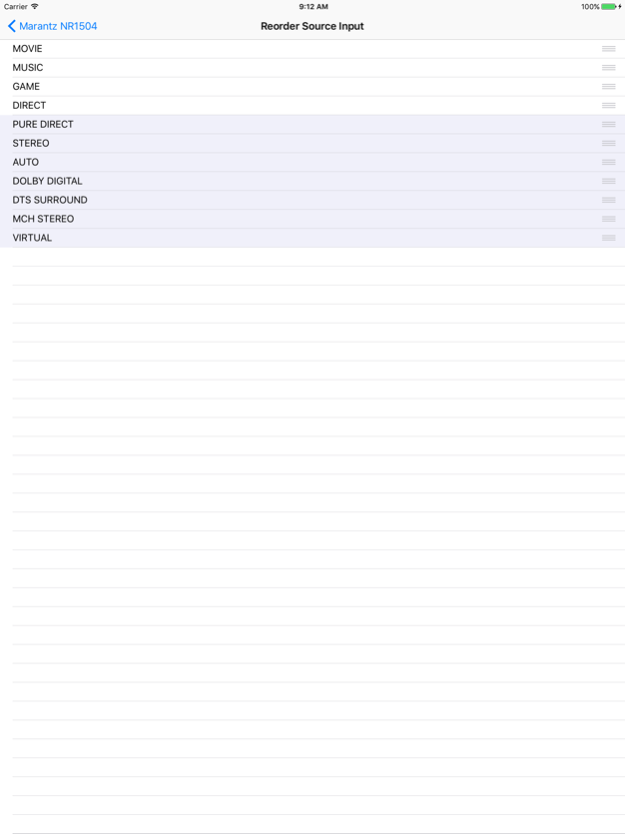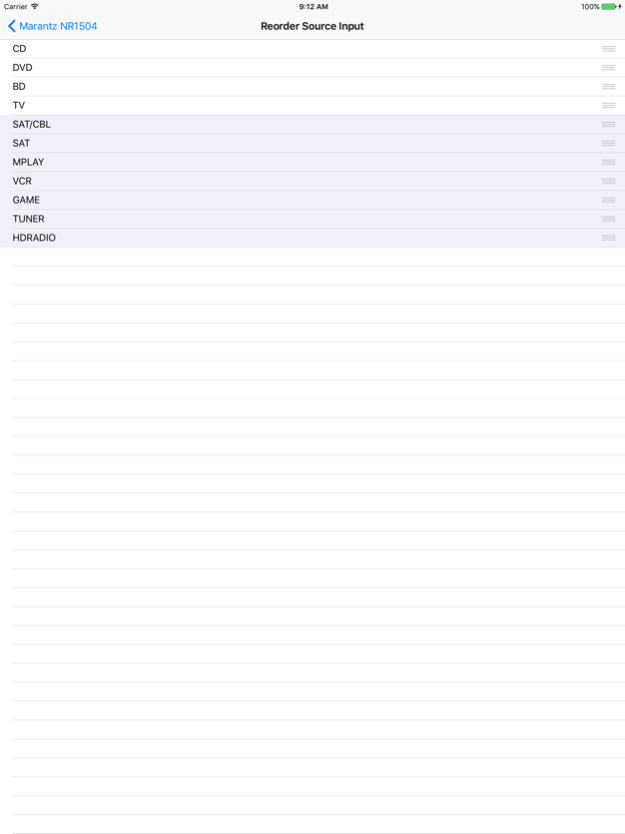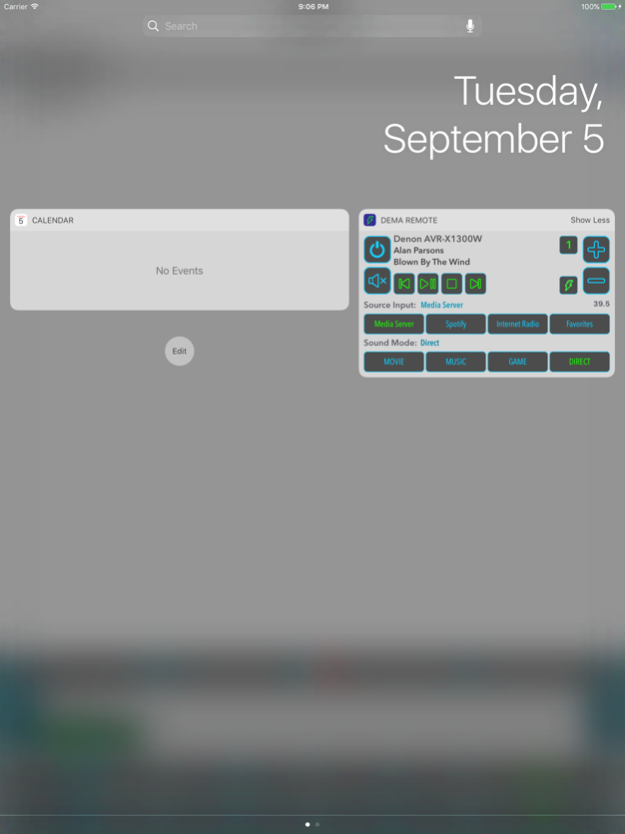DeMa - Today and Watch Remote 3.1
Paid Version
Publisher Description
Control your Denon or Marantz AV Receiver from anywhere without opening an App, even from the notification center without having to unlock your phone or from your Apple Watch.
It is designed for everyday usage and allows control of Power, Volume, Surround Mode and Audio/Video Source.
DeMa Remote requires a Denon or Marantz Receiver with built-in LAN.
Please ensure your iPhone and receiver are connected to the same network, your receiver should be detected automatically. Once detected, add the widget to the notification center.
Following models are supported:
Denon:
* AVR-X6200W, X4200W, X3200W, X1200W, S910W, S710W, AVR-X7200W, AVR-X5200W, AVR-X4100W, AVR-X3100W, AVR-X2100W, AVR-X1100W, AVR-S900W, AVR-S700W
* AVR-X4000/X3000/X2000/X1000, AVR-E400/E300
* AVR-4520CI, AVR-3313CI, AVR-2313CI, AVR-2113CI, AVR-1913, AVR-1713, AVR-1613
Marantz:
* SR7010, SR6010, SR5010, SR7009, SR7008, SR7007, SR7005, SR6009, SR6008, SR6007, SR6006, SR6005, SR5009, SR5008, SR5007, SR5006
* NR1606, NR1506, NR1605, NR1604, NR1603, NR1602, NR1504
For support via email, please contact develop@lubak.net.
Notes:
* New HEOS models are not supported.
* Please set "Network Standby / IP Control / Network / Network Control" to "On / Always On" in your Denon or Marantz product’s menu to use this app.
* If the App doesn't work properly, please try to reboot your mobile device, unplug the power cord of the main unit and reinsert into the power outlet or check your home network.
** Denon and Marantz are registered trademarks of D&M Holdings, Inc. **
Oct 8, 2017
Version 3.1
This app has been updated by Apple to display the Apple Watch app icon.
iOS 11 compatability
About DeMa - Today and Watch Remote
DeMa - Today and Watch Remote is a paid app for iOS published in the Recreation list of apps, part of Home & Hobby.
The company that develops DeMa - Today and Watch Remote is lubak.net. The latest version released by its developer is 3.1. This app was rated by 2 users of our site and has an average rating of 3.5.
To install DeMa - Today and Watch Remote on your iOS device, just click the green Continue To App button above to start the installation process. The app is listed on our website since 2017-10-08 and was downloaded 80 times. We have already checked if the download link is safe, however for your own protection we recommend that you scan the downloaded app with your antivirus. Your antivirus may detect the DeMa - Today and Watch Remote as malware if the download link is broken.
How to install DeMa - Today and Watch Remote on your iOS device:
- Click on the Continue To App button on our website. This will redirect you to the App Store.
- Once the DeMa - Today and Watch Remote is shown in the iTunes listing of your iOS device, you can start its download and installation. Tap on the GET button to the right of the app to start downloading it.
- If you are not logged-in the iOS appstore app, you'll be prompted for your your Apple ID and/or password.
- After DeMa - Today and Watch Remote is downloaded, you'll see an INSTALL button to the right. Tap on it to start the actual installation of the iOS app.
- Once installation is finished you can tap on the OPEN button to start it. Its icon will also be added to your device home screen.